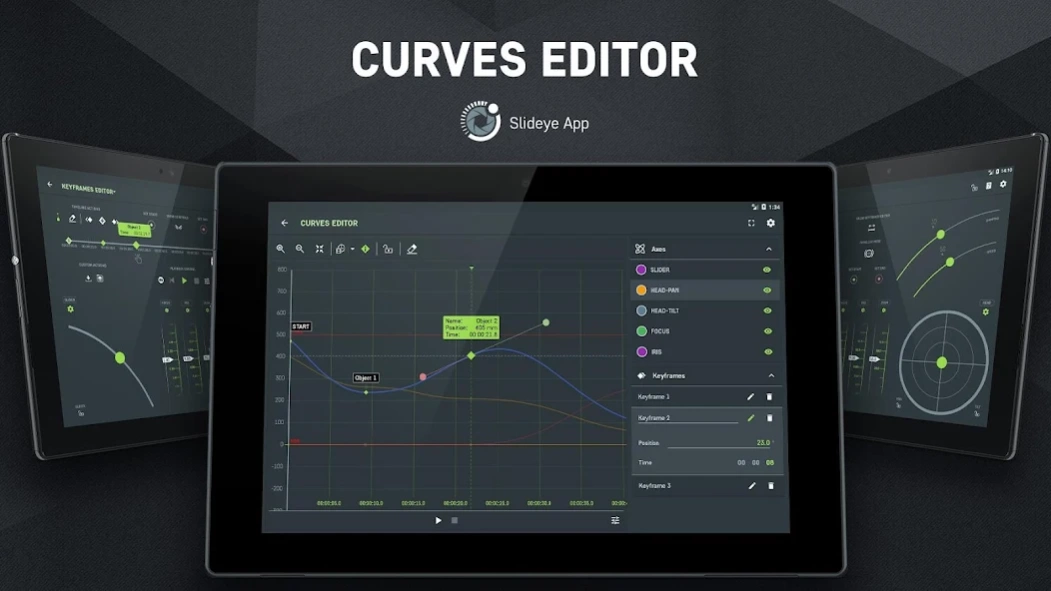Slidekamera® Slideye PRO 2.2.0
Free Version
Publisher Description
Slidekamera® Slideye PRO - Slideye™ PRO application will give you full control over Slidekamera® devices.
Creation is easier than before!
Controlling Slidekamera® Motion Control devices is now more comfortable, powerful and precise than ever. The free Slideye™ PRO application will give you full control over compatible Slidekamera® devices.
Key features of Slideye™ PRO:
▸ Live Control with Precise Parallax
▸ Multi-axis Keyframes Editor
▸ Multi-axis Curves Editor
▸ Advanced Timelapse
▸ Actions Mixer panel.
Slideye™ PRO application requires the following hardware to work:
– At least one of the compatible Slidekamera® devices: X-SLIDER™ with X MOTOR ⁴⁰ or HKN-2 stepper drive, MoCo HEAD™, ATLAS MODULAR SLIDER™ with BULL HEAD.
– SLIDELINK™ Wi-Fi adapter, SLIDELINK™ PRO Wi-Fi/RF adapter.
Using SLIDELINK™ USB adapter¹ allows² wired control as in the case of dedicated controllers.
―
¹) The SLIDELINK™ USB adapter for wired control is included with SLIDELINK™ Wi-Fi adapter.
²) Required a tablet which support USB OTG (on the go)
About Slidekamera® Slideye PRO
Slidekamera® Slideye PRO is a free app for Android published in the System Maintenance list of apps, part of System Utilities.
The company that develops Slidekamera® Slideye PRO is Slidekamera. The latest version released by its developer is 2.2.0.
To install Slidekamera® Slideye PRO on your Android device, just click the green Continue To App button above to start the installation process. The app is listed on our website since 2018-09-04 and was downloaded 9 times. We have already checked if the download link is safe, however for your own protection we recommend that you scan the downloaded app with your antivirus. Your antivirus may detect the Slidekamera® Slideye PRO as malware as malware if the download link to com.slidekamera.slideyepro is broken.
How to install Slidekamera® Slideye PRO on your Android device:
- Click on the Continue To App button on our website. This will redirect you to Google Play.
- Once the Slidekamera® Slideye PRO is shown in the Google Play listing of your Android device, you can start its download and installation. Tap on the Install button located below the search bar and to the right of the app icon.
- A pop-up window with the permissions required by Slidekamera® Slideye PRO will be shown. Click on Accept to continue the process.
- Slidekamera® Slideye PRO will be downloaded onto your device, displaying a progress. Once the download completes, the installation will start and you'll get a notification after the installation is finished.